Your enhanced
work-life awaits!
An APP for employees of




An APP for employees of
An APP for employees of
An APP for employees of
An APP for employees of
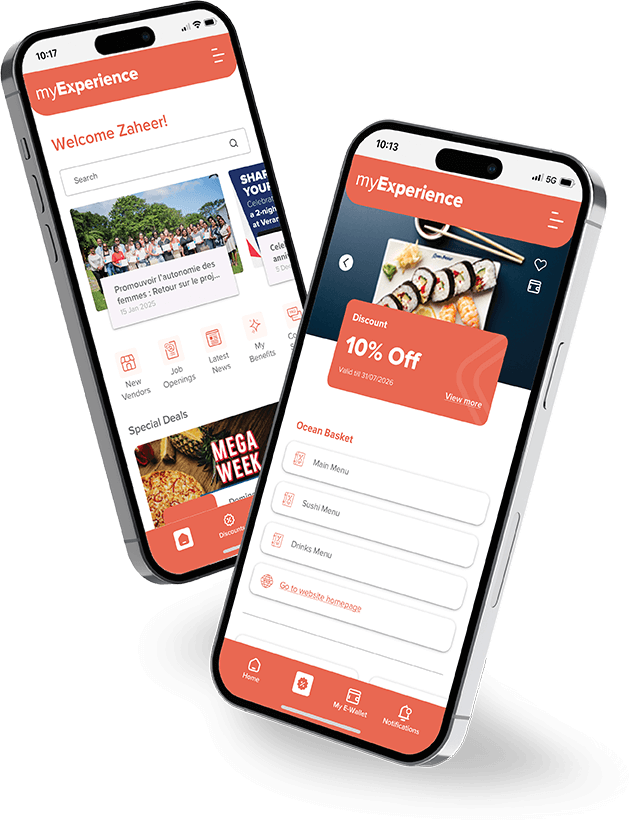
YOUR EXCLUSIVE GATEWAY
TO AN ENHANCED
WORK-LIFE!
YOUR EXCLUSIVE GATEWAY TO AN ENHANCED WORK-LIFE!
You can now connect to the all-new application that will transform your daily employee experience!
Convenient, efficient, and easy to use, myExperience is guaranteed to bring you the best your company has to offer.
Download it today to stay informed, enjoy exclusive perks, and access all the tools and benefits you need, all in one place. Your enhanced work-life starts here!
You can now connect to the all-new application that will transform your daily employee experience!
Convenient, efficient, and easy to use, myExperience is guaranteed to bring you the best your company has to offer.
Download it today to stay informed, enjoy exclusive perks, and access all the tools and benefits you need, all in one place.
Your enhanced work-life starts here!
FEATURES OF
myExperience
HOW TO
REGISTER
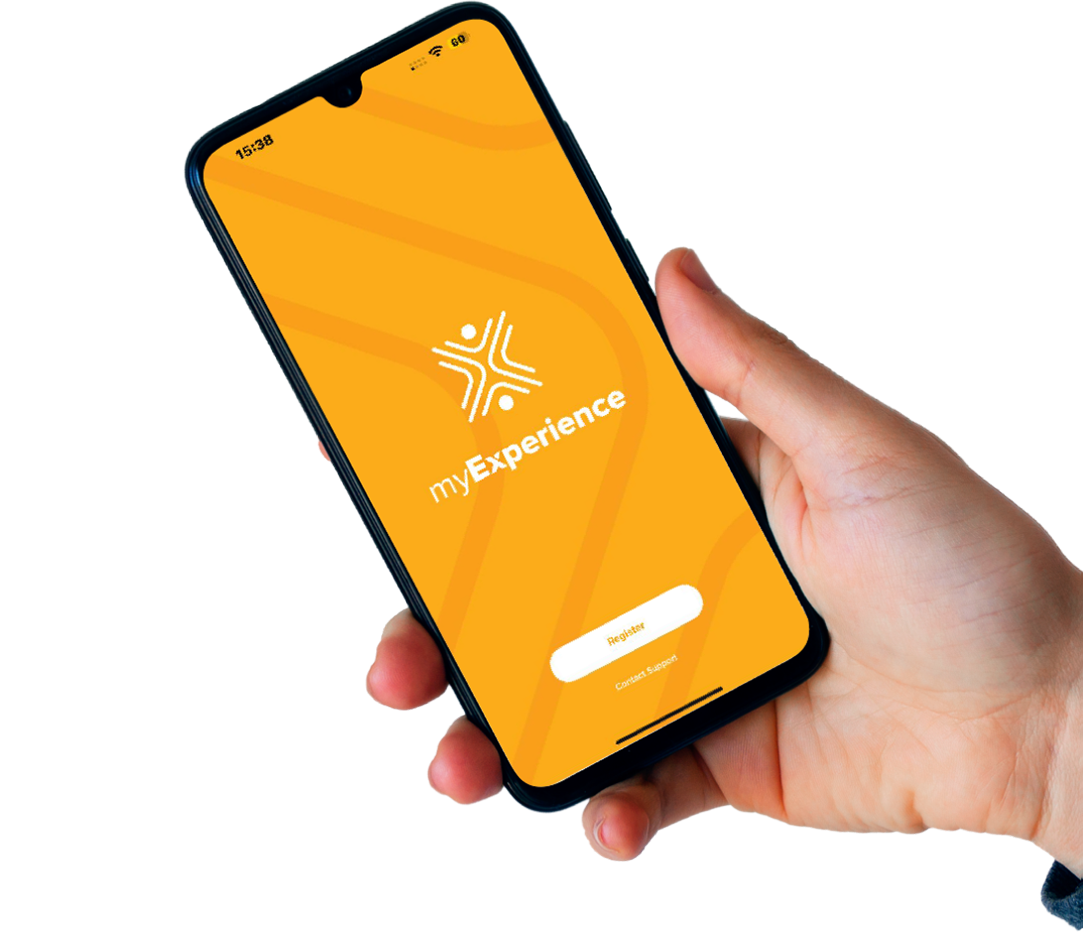
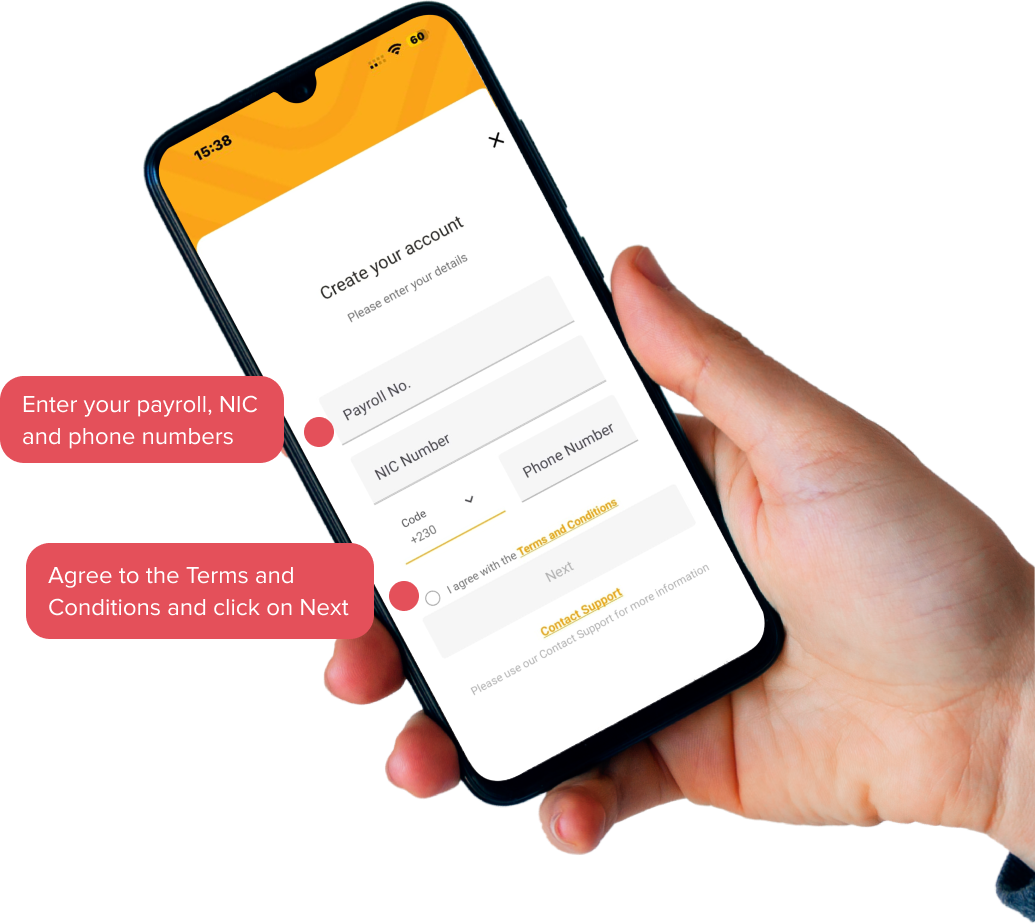
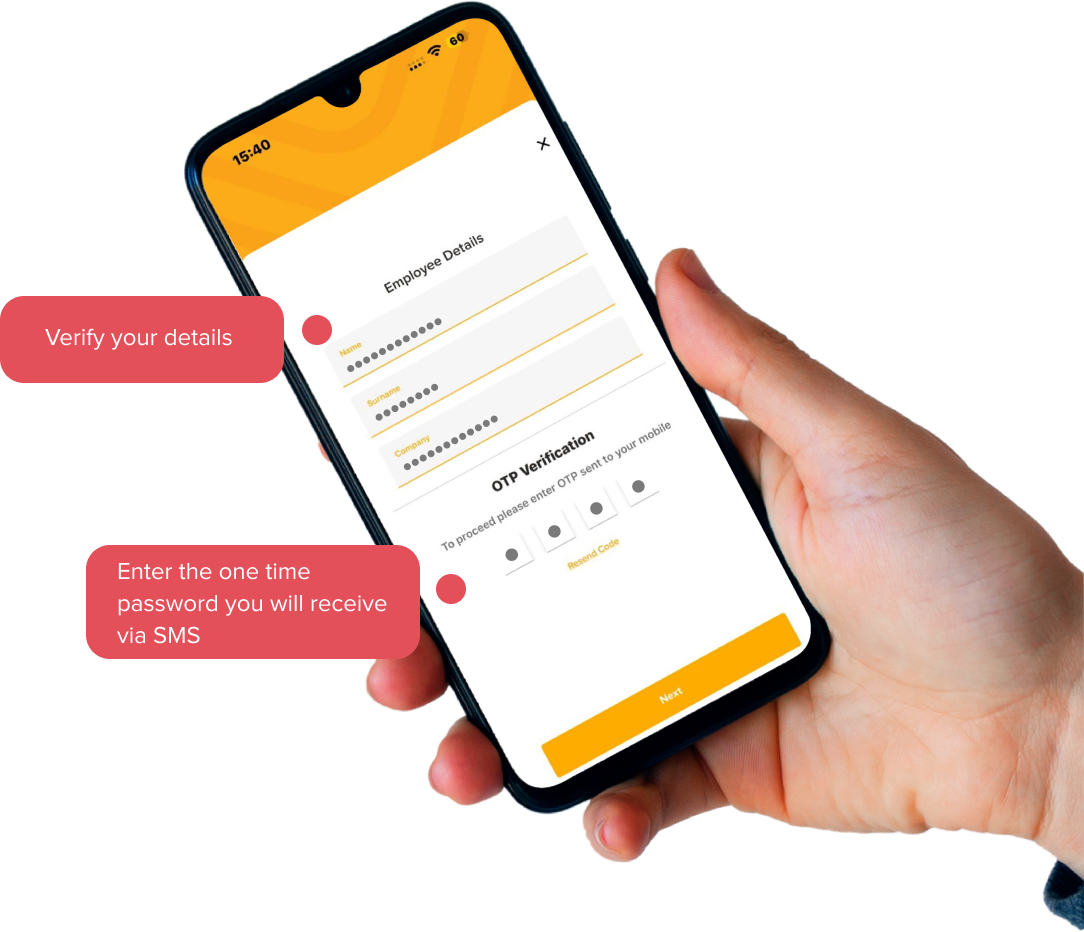
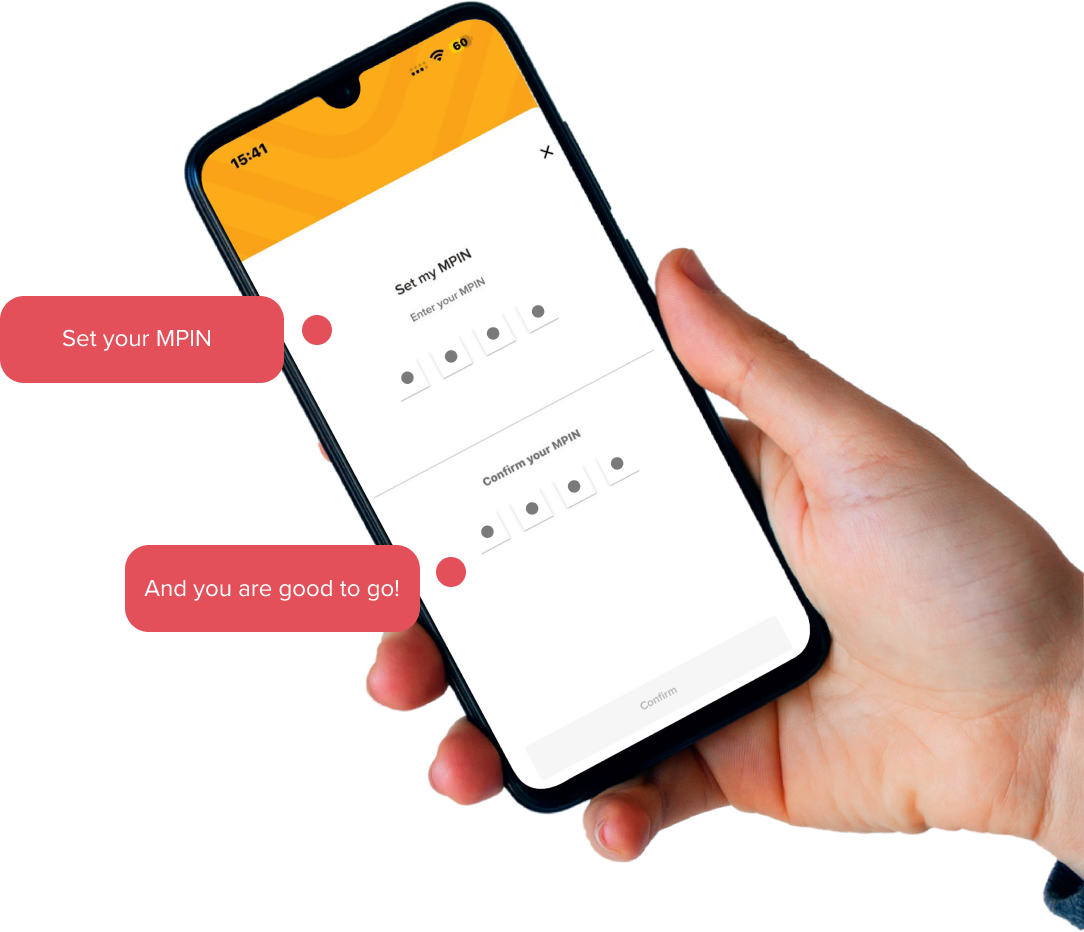
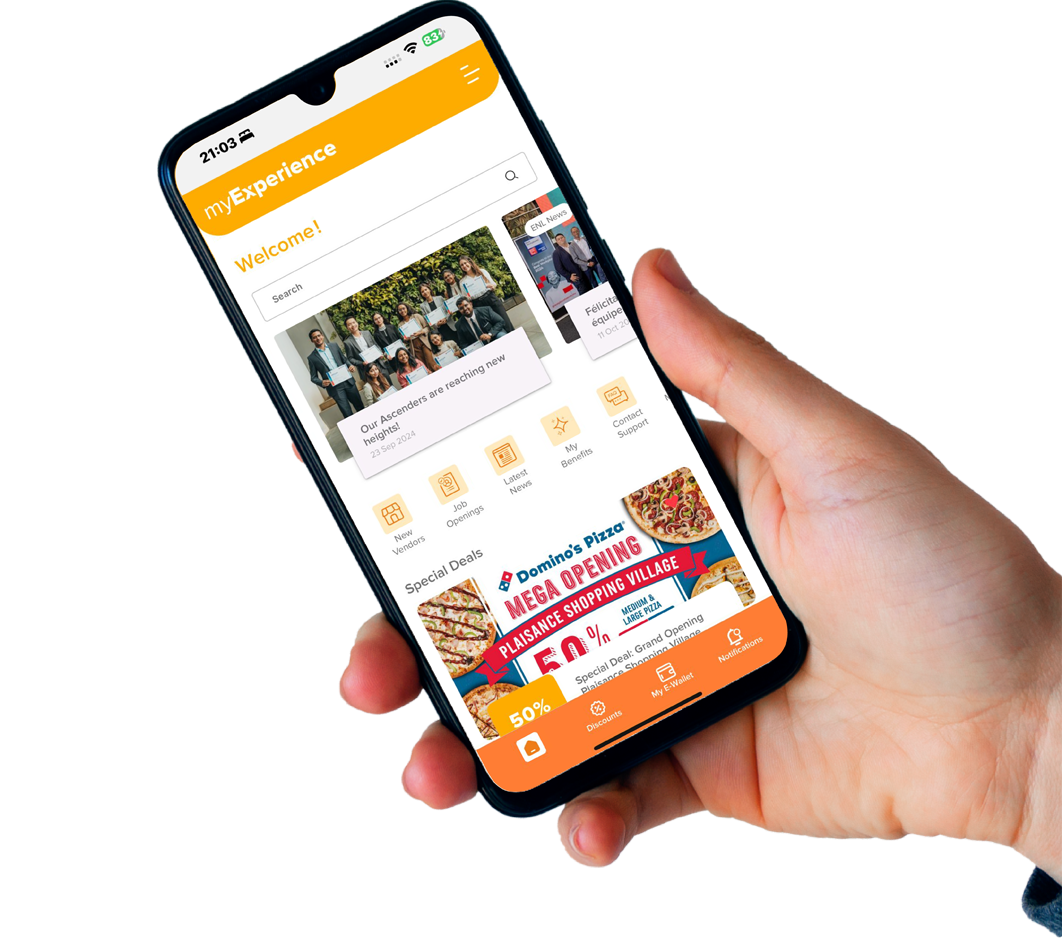
DOWNLOAD
myExperience NOW!
Ready to enhance your work-life?
Start your digital experience now!
Download myExperience and start enjoying exclusive benefits today!
Start your digital experience now!
Download myExperience and start enjoying
exclusive benefits today!

RAN INTO TROUBLE?
WE’RE HERE TO HELP!